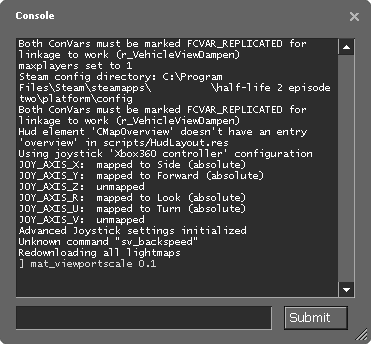Console
From GMod Wiki
Contents |
Enabling the console
The console isn't always enabled by default. This brief tutorial will explain how.
- Click the 'Options' button at the game's main menu.
- Select the 'Keyboard' tab.
- Click the 'Advanced' button in the 'Keyboard' tab.
- Check the "Enable Developer Console (~)" option.
- Click 'Ok', and then 'Ok' again.
For non-English keyboard users
Before or after doing the steps above, do the following (can not be done while in-game):
- Open your Steam Games list.
- Right-click 'Garry's Mod' and select 'Properties'.
- Click 'set launch options' in the window that pops up.
- In the new window, type in +bind KEY "toggleconsole", where KEY is the key you prefer. F12 is a recommended choice.
Basic Console Operation
You can open the console up any time by pressing the tilde key (~) located at the top left of your keyboard (non-English keyboard users, see above).
Typing a few letters into console will display any commands matching the letters you have typed in. Some commands, such as changelevel will display a list of items related to the command (like a list of maps).
Console Commands
Console Command Category
- For a list of Garry's Mod console commands and a description of them, see the Console Command Category.
Global
There are to many to list here, but many other sites have already created a nice list for you.
Commonly used Commands
These are only a few common commands from the above lists.
Garry's Mod
These commands are for Garry's Mod only, and control a variety of aspects related to the game/server.
-
gm_clearfonts -
gm_giveswep -
gm_gridsize -
gm_showhelp -
gm_showspare1 -
gm_showspare2 -
gm_showteam -
gm_snapdegrees -
gm_snaptogrid -
gm_spawn -
gm_spawnsent -
gm_spawnswep -
gm_spawnvehicle -
-gm_special -
+gm_special -
gmod_admin_cleanup -
gmod_camera -
gmod_cleanup -
gmod_drawhelp -
gmod_npc_weapon -
gmod_physiterations -
gmod_spawnnpc -
gmod_tool -
gmod_toolmode -
gmod_undo -
gmod_undonum -
gmod_vehicle_viewmode
STool Commands
These commands are to be used with gmod_toolmode, they signify the type of STool. These are relative to a default GMod installation. Tools with capital letters in them (tool_Settings) are usually developer oddities.
Tool Setting Commands
These commands allow you to choose whether a certain tool should be allowed or disallowed
Sandbox Limits
These settings specify limits.
Lua Commands
These are useful for developers and for running lua scripts quickly.