From GMod Wiki
 | This element will function like DMultiChoice once the GMod Beta 13 update becomes public |
| Derma Control: DComboBox |
|---|
| Parent Class: | DPanelList |
|---|
| Subclasses: | |
|---|
| Description: |
|---|
| A list of options that a user can select from. |
Examples
| Description | Creates a list of options you can add to it then work with them later. |
|---|
| Used on |  |
|---|
| Code |
local TestingComboBox = vgui.Create( "DComboBox", FrameParent )
TestingComboBox:SetPos( 10, 35 )
TestingComboBox:SetSize( 100, 185 )
TestingComboBox:SetMultiple( false )
TestingComboBox:AddItem( "Add" ) -- Add our options
TestingComboBox:AddItem( "Some" )
TestingComboBox:AddItem( "Options" )
TestingComboBox:AddItem( "Here" )
--We create a panel so we can draw on; if we use the frame, it comes up transparent for some reason.
local MainMenuSheet = vgui.Create( "DPanel", FrameParent )
MainMenuSheet:SetPos( 125, 50 )
MainMenuSheet:SetSize( DermaFrame:GetWide() - 25, DermaFrame:GetTall() - 25 )
MainMenuSheet.Paint = function()
--Make sure something is selected if not we get uber spam of errors.
if TestingComboBox:GetSelectedItems() and TestingComboBox:GetSelectedItems()[1] then
-- This was a pain in the ass to figure out; this gets the name of the option chosen.
local myString = "Your selection is: "..TestingComboBox:GetSelectedItems()[1]:GetValue().."!"
surface.SetFont( "default" )
surface.SetTextColor( 255, 255, 255, 255 )
surface.SetTextPos( 50, 50 )
surface.DrawText( myString ) -- Draws the text
end
end
|
|---|
| Output | 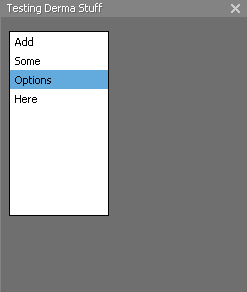 |
|---|
Additional Notes
- The current implementation of a combo box makes it almost the same as a drop down menu. If you use SetMultiple to true the player can select multiples ONLY by dragging their mouse down on the options. This means options have to be sequential for the player to select them.
Alternative Usage
| Description | By inserting this after the TestingComboBox the player can select each option on or off individually. Do not use with SetMultiple to true. |
|---|
| Used on |  |
|---|
| Code |
--Author:Lap
function TestingComboBox:SelectItem( item, onlyme )
if ( !onlyme && item:GetSelected() ) then return end
self.m_pSelected = item
if item:GetSelected() == true then
item:SetSelected( false )
for k, v in pairs (self.SelectedItems) do
if v == item then
table.remove(self.SelectedItems, k)
end
end
else
item:SetSelected( true )
table.insert( self.SelectedItems, item )
end
end
|
|---|
| Output | N/A |
|---|
Methods
 DComboBox.Clear
DComboBox.Clear
 DComboBox.Paint
DComboBox.Paint
 DComboBox.GetSelected
DComboBox.GetSelected
 DComboBox.Init
DComboBox.Init
 DComboBox.SelectByName
DComboBox.SelectByName
 DComboBox.GetMultiple
DComboBox.GetMultiple
 DComboBox.AddItem
DComboBox.AddItem
 DComboBox.GenerateExample
DComboBox.GenerateExample
 DComboBox.Rebuild
DComboBox.Rebuild
 DComboBox.SetMultiple
DComboBox.SetMultiple
 DComboBox.SetSelectedItems
DComboBox.SetSelectedItems
 DComboBox.SelectItem
DComboBox.SelectItem
 DComboBox.SetSelected
DComboBox.SetSelected
 DComboBox.GetSelectedItems
DComboBox.GetSelectedItems
 DPanelList.SizeToContents
DPanelList.SizeToContents
 DPanelList.SetDrawBackground
DPanelList.SetDrawBackground
 DPanelList.EnableHorizontal
DPanelList.EnableHorizontal
 DPanelList.OnMouseWheeled
DPanelList.OnMouseWheeled
 DPanelList.GetItems
DPanelList.GetItems
 DPanelList.GetAutoSize
DPanelList.GetAutoSize
 DPanelList.SetPadding
DPanelList.SetPadding
 DPanelList.OnVScroll
DPanelList.OnVScroll
 DPanelList.SortByMember
DPanelList.SortByMember
 DPanelList.GetSpacing
DPanelList.GetSpacing
 DPanelList.GetDrawBackground
DPanelList.GetDrawBackground
 DPanelList.PerformLayout
DPanelList.PerformLayout
 DPanelList.GetCanvas
DPanelList.GetCanvas
 DPanelList.SetSpacing
DPanelList.SetSpacing
 DPanelList.EnableVerticalScrollbar
DPanelList.EnableVerticalScrollbar
 DPanelList.GetPadding
DPanelList.GetPadding
 DPanelList.RemoveItem
DPanelList.RemoveItem
 DPanelList.OnMousePressed
DPanelList.OnMousePressed
 DPanelList.SetAutoSize
DPanelList.SetAutoSize
![]() DComboBox.Clear
DComboBox.Clear![]() DComboBox.Paint
DComboBox.Paint![]() DComboBox.GetSelected
DComboBox.GetSelected![]() DComboBox.Init
DComboBox.Init![]() DComboBox.SelectByName
DComboBox.SelectByName![]() DComboBox.GetMultiple
DComboBox.GetMultiple![]() DComboBox.AddItem
DComboBox.AddItem![]() DComboBox.GenerateExample
DComboBox.GenerateExample![]() DComboBox.Rebuild
DComboBox.Rebuild![]() DComboBox.SetMultiple
DComboBox.SetMultiple![]() DComboBox.SetSelectedItems
DComboBox.SetSelectedItems![]() DComboBox.SelectItem
DComboBox.SelectItem![]() DComboBox.SetSelected
DComboBox.SetSelected![]() DComboBox.GetSelectedItems
DComboBox.GetSelectedItems![]() DPanelList.SizeToContents
DPanelList.SizeToContents![]() DPanelList.SetDrawBackground
DPanelList.SetDrawBackground![]() DPanelList.EnableHorizontal
DPanelList.EnableHorizontal![]() DPanelList.OnMouseWheeled
DPanelList.OnMouseWheeled![]() DPanelList.GetItems
DPanelList.GetItems![]() DPanelList.GetAutoSize
DPanelList.GetAutoSize![]() DPanelList.SetPadding
DPanelList.SetPadding![]() DPanelList.OnVScroll
DPanelList.OnVScroll![]() DPanelList.SortByMember
DPanelList.SortByMember![]() DPanelList.GetSpacing
DPanelList.GetSpacing![]() DPanelList.GetDrawBackground
DPanelList.GetDrawBackground![]() DPanelList.PerformLayout
DPanelList.PerformLayout![]() DPanelList.GetCanvas
DPanelList.GetCanvas![]() DPanelList.SetSpacing
DPanelList.SetSpacing![]() DPanelList.EnableVerticalScrollbar
DPanelList.EnableVerticalScrollbar![]() DPanelList.GetPadding
DPanelList.GetPadding![]() DPanelList.RemoveItem
DPanelList.RemoveItem![]() DPanelList.OnMousePressed
DPanelList.OnMousePressed![]() DPanelList.SetAutoSize
DPanelList.SetAutoSize