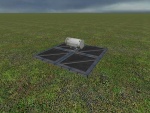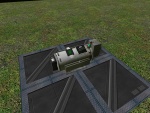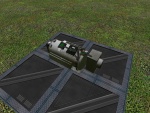HoverDrive Teleporter
From GMod Wiki
| This page has been nominated for deletion. Deletion is due within approximately 30 days from nomination, unless the deletion has been disputed on the talk page. See more pages nominated for deletion here. Reason for deletion: Not what Garry wants the wiki to be used for Last Edit was made on 11/16/2011 |
Contraption
HoverDrive Teleporter
| HoverDrive Teleporter: HoverDrive Teleporter |
| How to wire a HoverDrive Controller, and make it teleport around the map. | |
| Alixbox1723 | |
| | 30 September 2007 |
| | Currently, the display is broken. [1] |
You will need: WireMod and something flat to use, preferably PHX props.
First, spawn something flat; PHX props are an obvious choice for this. Now go to the Entities Tab, and spawn a HoverDrive Controller. Weld this onto the flat prop however you like. Next, find Target Finder under Wire - Beacon, make sure to set Max Range to a large number, such as 1000000, so you can teleport from one side of the map to the other if needed. Set your targets to either Players, NPCs or locators (or any combination of the three) and check Paint Target. Place this on one end of the Hoverdrive, then go to Beacon Sensor under Wire - Beacon again, and make sure ONLY Output GPS Cords is checked. Place this on top of your Hoverdrive. Next go to Gate - Arithmetic and select "Add" (it's under the Wire - Control section). Place this on the Hoverdrive. Now go to Wire - I/O, and place a Constant Value on your teleporter. Set it to one value only, and set the value to about 250. The higher the number, the higher you will teleport above your target. Go to Wire - I/O again, and find Numpad Input; set On to 1, Off to 0, Toggle unchecked and any key you like. Place this at the other end of your Hoverdrive, opposite your Target Finder.
Now, to wiring. If you have some general knowlege about how Wiring works, here's what you need to do:
Wire the X_Jumptarget of the Hoverdrive to the Beacon Sensor's Output_X, and wire Y_Jumptarget to Output Y. Wire JumpTarget_Z to the Add chip, then wire both SetJumpTarget and Jump to the Numpad input. Wire the Beacon Sensor to the Target finder's Output_1, then the Add's A to the Beacon Sensor, and the Add's B to the Constant Value.
For those who don't have a clue, here's the simpler version; Get the Wire Tool out (right at the bottom), then;
- Left-click on the HoverDrive. Click on the Beacon Sensor Twice.
- Right-click on the HoverDrive until it says Y_Jumptarget beside it, then left-click it and left-click on the Beacon Sensor. Right, then Left click.
- Right click the Hoverdrive until it says Z_Jumptarget, then left-click and left-click on the Add gate.
- Right-click on the Hoverdrive until it says SetJumpTarget, left-click it, then left-click the numpad input.
- Right-click on the Hoverdrive until it says Jump, left-click it, then left-click the numpad input.
- Left-Click the Add gate, then left-click the Beacon sensor. Right-click until it says Output_Z and then left-click.
- Right-click the Add gate until it says B, then left-click, then left-click on the Constant Value.
- Left-click the Beacon sensor, then left-click the Target finder.
And you're done! press your Numpad key you set earlier and it should teleport to above whatever it's targeting. This is hilarious if you set it to players and Don't Target Owner, then when another player comes over to see what you're doing, hit the key and he'll be squashed from above !
Optional: Weld a seat or a pod to it, get in and you can teleport with it! Optional: Set the Target Finder to only target Locators, then spawn a Locator (it's under Wire - Beacon), get in the pod/seat and you can instantly teleport to wherever you placed the locator.
Possible changes
Weld a pod or a seat to it, so you can teleport with it... Weld some objects to it, and they will teleport to the specified position. Very useful in Spacebuild games.etc.
Laser pointer: Instead of a Target Finder & Beacon Sensor, use a Laser Pointer Receiver. Wire the LPR like you did with the Beacon Sensor (X,Y,Z.etc). Then, Go into the weapons tab, select Laser Pointer, and right click the laser pointer receiver. Now it is set to your laser pointer. Left click to toggle the laser. Wherever the laser points, is the location your hoverdrive will teleport to. Cool huh?
Use an add gate and a constant value of 100 to increase the destination Z by 100. That means you won't get stuck in the floor anymore. =)
If your gonna build a space ship with one, increase the constant value of above to something close to 500+ (depending on how big your ship is, and how close you would like to be)
Using a GPS and 2 radio's you can make a telepoter go to a specified loaction (wherever the GPS is). You wire the Radio that will transmit co-ordinates so that it transmits 1 as the X output of the GPS, 2 as the Y output, and 3 as the Z output.
With the hoverdrive you wire X_JumpTarget to the OTHER radios Output 1, Y_JumpTarget to Output 2, and Z_JumpTarget to Output 3. No-collide the GPS so that your hoverdrive doesnt get stuck to it and now you can teleport to wherever the GPS is from wherever the teleporter happens to be. Wire Set_Jumptarget and Jump same as in the original guide.
Lets say you want to trap a minge but you dont know where they are. Simply set up the teleporter like in the guide using target finders and beacon sensors (DO NOT USE THE CONSTANT VALUE OR ADDS OR ELSE YOUR CAGE WILL MISS, DUH!!!. just wire Z_Jumptarget directly to the beacon sensor Output Z), but rather than welding your hoverdrive to the phx plate, weld it to the inside of a cage of some sort (build with phx props or fence. be imaginative). When you press your numpad the hoverdrive jumps to the person and they are inside the cage that surrounds it.
Just a side note on Dingo's idea, if you don't *just* want to trap them, then you could make a time gate[timer] and set use the same button to run it as the hoverdrive jump button, use a constant value [about 5 to 1 depending on how much you want to give them to run] and a greater than gate to make a timed bomb. [use the timer as A, and the constant value as B, then connect that to an explosive] I'm probably going to make an article on how to make a timed bomb later, so look for it if you're confused.
Just noticed - The original tutorial totally forgets to mention that you should place an add gate on top. Yeah it shows it in the images, and mentions it in the wiring process, but it confused me for a while. Also the final "simple" wiring step is wrong - wiring the sensor to the target finder? He doesn't successfully complete wiring it up.
To make a hover drive that can be more useful that the one above just simply not weld the drive to the PHX plate in the first place and Adv. duplicator make it a prop spawner it so you can reuse it (Welding it to a car/Large object/low strength weld on an object to transport it across the map)
BarryAl It is also possible to use a GPS to have a teleport system that can recall locations (the GPS prop should have the ability to store locations in memory). Add a button to store the location, then drag the teleporter around and click the store button. Now you can go to various preset locations. Can be handy in some spacebuild situations. Not good if you want to teleport to a moving ship, though.